As a business owner, large or small, we understand how important it is for you to access your financial information.
Our Business Online Banking allows you and your employees to manage and control your business online or from our mobile app.
Business Online Banking:
- Securely encrypted
- Transfer funds between accounts
- View account balances and transaction information
- Payroll and Collection services
- Wire Transfer services
- Alert information
- Export to financial software and more.
To access your accounts on the go, download our Business Banking Mobile App today!
Business Mobile Banking
Works much like Online Banking from your desktop or laptop computer, but is customized for your mobile phone. There's no fee, but you will need a Web-enabled phone with access to the Internet. Business Mobile Banking is safe & secure, and has the same levels of protection as banking from your home computer.
Check out our First-Lockhart Business Mobile Banking App designed specifically for your iPhone and Android!
To use the Apps, you must be a First-Lockhart Business Mobile Banking customer.
Positive Pay
Protect your business against check and payment fraud with Positive Pay. Our advanced fraud prevention solution helps you identify and stop unauthorized transactions before they impact your bottom line. Peace of mind, one check at a time.
Here is how it works:
- An electronic file is created for the checks your accounting system generates.
- The file is securely uploaded to your First-Lockhart Business Online Banking portal where it can be matched to the actual check when presented for payment.
- If the information on file is not a match with the check presented for payment, you must either "pay" or "return" the transaction.
Interested in Positive Pay? Chat with a Video Banker to learn more.
Electronic Wire Transfer
Simply enter all the information for the bank you're trying to send it to, and we'll take care of the rest. We can also receive transfers sent to us from other financial institutions.
- Transfer funds anywhere
- Safe and accurate
- Money available quickly
Important Transfer Information
- First-Lockhart Routing Number (ABA) 114903213
- Incoming transfers: no fee
- Outgoing transfers: $15 each
Text Banking
Text Banking requires that you register for the service in online banking.
Instructions:
- Start by clicking on the Preferences tab in online banking
- When the drop-down box appears choose Mobile
- Click the Text Banking tab. Select the option to Enable text banking, register a cell phone number, and agree to the terms of service.
- Next, click Preferences and choose Accounts from the drop down box.
- Choose the Online Accounts tab to manage the order in which your accounts appear in online banking and give each account a Nickname under Display Name.
- Move right and click on the Text Accounts tab. Here you check the accounts you want available in Text Banking.
- Move to the last column and enter a 4 digit or character display name for each account.
- Add First-Lockhart's Text Banking number to your contacts BANKME (226563) for easy access. This number has been tested and registered with all carriers.
- BAL or BAL "account nickname" Receive account balance (If no account nickname is included, the balances of all enabled accounts will be listed)
- HIST "account nickname" Receive account history
- XFER "from account nickname" "to account nickname" "amount" Transfer funds between accounts
- LIST Receive a list of available text commands
- HELP Receive contact information on text banking (bank website & phone number)
- STOP Stop all text messages to the mobile device (for text banking and SMS alerts/notifications)